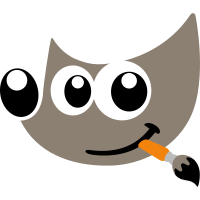GIMP 3 is the bees knees 💪
There are some great plugins coming out for it now as well. I highly recommend checking out Batcher, which you can use not only to batch convert files but also to apply sets of adjustments including from G’MIC. Really powerful and useful tool with granular control.
There’s also a really good frequency separation plugin and of course Resynthesizer.
Great times to be a GIMP user.
I love GIMP I just wish I was better at using it
I think that as a photo editor, GIMP is the best option for open source. But as a print designer the lack of being able to work in CMYK and 1 bit images is a big problem.
Fortunately Krita does the CMYK thing extremely well, but it also lacks the ability to handle 1 bit images.
Wondering if anyone out there has discovered a lesser known open source app that works with 1 bit images well? Maybe something made for old school pixel art?
It seems strange to me, since even a more modern format like png supports 1 bit.
Maybe for 1 bit images on GIMP you could try setting the image mode to indexed and then generate a palette with just two colors. GIMP can also apply dithering if you want
Thank you!! That is exactly what I was looking for.
That is a big help. I was stuck on the idea that that option wasn’t available when making a new doc and didn’t think to look under the change mode menu.
CMYK support is getting there but very slowly.
You can import, export, and proof in CMYK today and you can have a CMYK color profile. GIMP 3.1.2 added total ink coverage for CMYK so 3.2 will have that. However, everything is still handled as sRGB internally.
With GIMP 3, all the required plumbing is there to handle CYMK natively. If I had to guess, I would expect it around GIMP 3.4. So, probably 5 years or more from now.
Thanks, but I don’t think that patch level updates are news worthy
Posts in linux@lemmy.ml are on average about 4 or 5 hours apart. I think we can squeeze these kinds of posts in amidst the hustle and bustle in here.
Lemmy.world users seem to always be weirdly hostile about the dumbest shit I swear.
I wouldn’t say it’s instance-wide, but yes, Lemmy communities are becoming more and more hostile in general.
A lot of those that were toxic on reddit are coming and being toxic here as well. I also just think that its real easy to be shitty on the internet
More useful than that comment for sure.
There was lots of useful stuff in this release. It is not like it just fixed a couple of bugs. More than enough new functionality to be newsworthy and enough for me to go get the new release for Mac (which does not auto-update).
It is also great to track the incremental progress towards things like full CMYK support.
You may also misunderstand how GIMP releases work. Things will probably move faster now that version 3 is out but there will be LOTS of progress in the 3.0 releases before they release 3.2. If you wait for 3.2, you will be waiting a while and miss many useful features. The 3.1.x series is a dev branch for more invasive changes. A lot of the nee functionality will appear in 3.0.x.
If there’s new functionality, it should have been a minor version bump smh
GIMP follows the old Linux kernel versioning scheme.
The second number is even for stable releases and odd for development releases. Given the frequency, you should think of the second number as major releases in the way you are thinking.
GIMP was on version 2.10 for 7 years before the release of 3.0 and on version 2.8 for 6 years before that.
A bump in the third number for GIMP really is a minor release with the second number (when even) signalling a major release. GIMP 3.2 will be the next “major” release.
The first number changes very infrequently. It was 21 years between GIMP 2 and GIMP 3. I do not think we have any idea what the criteria will be to move to GIMP 4.
But is there circle tool?
Not yet, but it is on the roadmap!
Oh my, the future is soon!
To be fair… that is more of a MS Paint kind of tool. I’ve been using Photoshop professionally for over 3 decades and I don’t think I have ever used it. It took me a bit just to find it just now. Don’t think I’ve ever used the rectangle tool either. A vector editing program like inkscape/illustrator or scribus/indesign are better tools for that kind of thing.
With that said. GIMP does have an ellipse selection tool, and that is something that I use often enough. And if you really wanted to draw a circle in a pixel pusher program you could just use that tool, invert it and delete on a separate layer.
Why would you need a circle tool? Is your monitor round?
Going to download it now - and I really like using it! :-)
After using so many different tools, on all platforms, with great or shitty UI, I have seen it all — I still hate GIMP.
I don’t think anyone should hate gimp, even if they dislike using it. When a shitty subscription based service is the only game in town, you’ve gotta root for the free and open source underdog.
Reserve your hate for Photoshop, the monthly subscription that is so overpriced they force $300-400 cancellation fees to keep them addicted. They are the only product in this space that deserves hate.
Disagree. The product is awesome. The commercialization not. I beg to differ.
The UI of GIMP sucked and still sucks. Nothing is going to change that.
no he’s definitely right. there is a reason affinity suit has been successful and it isn’t because its commercially available, it’s because it actually works as an adobe replacement whereas gimp, inkacape, scribus - does not, and its largely because of UI.
now that affinity has sold to canva and shut down sale and there is a clear concern over the future of affinity, people won’t be moving to gimp, which has had what, two decades to fix their stuff? no, they’ll be moving to photopea, again, for the same reasons. graphite.rs likewise is more at odds of potentially replacing illustrator/designer than inkscape has managed for over a decade.
i hate that i can’t use gimp, inkacape, and scribus professionally. and not for a lack of trying, giving them a few months every few years. but, its what it is.
i hope gimp becomes great one day.
Thank you, this is exactly my thought. I really want to use GIMP, i just literally can’t. I even managed to get used to Inkscape as an ex Illustrator user. I would say I can use any random graphics designer tool after roughly 20 minutes of getting used to the UI, since most of the workflows are copied from others. GIMP always wanted to be different. And that’s the reason it never got popular and it will stay like that, unless something changes.
Maybe, someone will be able to use the GIMP core and put a revamped UI on top of it. Call it LIMP to minimize anger from GIMP evangelists.
See PhotoGIMP above
i think professionals just aren’t the target demography for the gimp contributors.
As a user of gimp for years and Photoshop and way back when misc other photo editing software (does Deluxe Paint count? ok joking, I meant like Corel), I am a bit confused when everyone complains so much about gimp.
I can’t decide if it is just habits that people can’t get away from or if there really is some kind of issue. In the past I know layers themselves where the issue, but is that still the case now?
I remember a short video series that was like: you do this in Photoshop so just do this in gimp and it all made sense to me.
So is there a current video that says here is what I can’t do in gimp, and only in Photoshop and its all the UIs fault?
you forgot paint shop pro! but yeah you illustrate a good point; gimp is at least 10 years behind adobe/affinity/photopea. i’m honestly not sure if the things i need can be done in gimp because tutorial content is few and far between. there are probably no comparison videos because few professionals if any are willing to stick around gimp long enough to master it on such a level that they could put together a video that is honest or correct, and they would probably not want to make a video showing how gimp is crap as that is usually the opposite of a goal post here; i mean, absolutely no one likes Adobe and mostly everyone actually wish gimp was a replacement that could become a new industry standard because fuck Adobe.
Yeah fuck adobe. But I was actually saying I don’t find gimp a problem. Other than printing anyway. I can do everything I need with it just as well as anything else. And I had been in graphic design for years. I want to know if people are just complaining because they have muscle memory issues or if they can demonstrate that it can’t be done.
I have access to adobe photoshop latest and I don’t bother with it.
PhotoGIMP
Oh. Thanks for sharing!
Constructive criticism is good. I hope you reported bugs. Just saying you hate it, or it sucks, says more about you than the software.
Ok buddy
The UI got an overhaul with 3.0 it’s prettier now, it’s a bit of a learning curve but its worth it, even if just for the smug satisfaction
You can always reprogram keyboard shortcuts