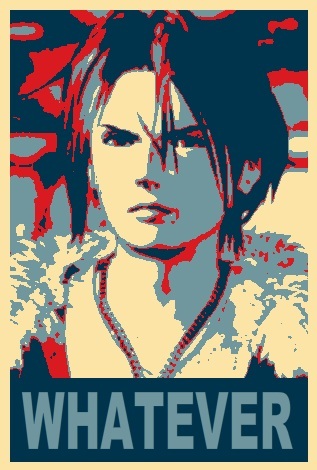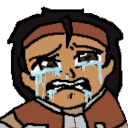This doesn’t sound like an issue for those who use Fusion frequently, however you may want to find ways to get local files, just to be safe.
If you’re a beginner: get used to a different software, because Autodesk is the king of enshittification. Your files will be hostage and then you’re going to pay the subscription to keep them alive. Don’t waste your precious time in mastering Autodesk applications, the more you wait the harder is the switch
It’s just so rough to switch away from the one major CAD suite that doesn’t tar and feather UX devs on sight. Seriously, I like solidworks and solidedge and etc etc, but holy cow those interfaces are just unpleasant to use if you haven’t been steeped in them for the last 30 years. Even Rhino is more intuitive.
I found Onshape to be quite nice. It was relatively easy to translate skills from Fusion to it after a few YouTube videos.
How is this better?
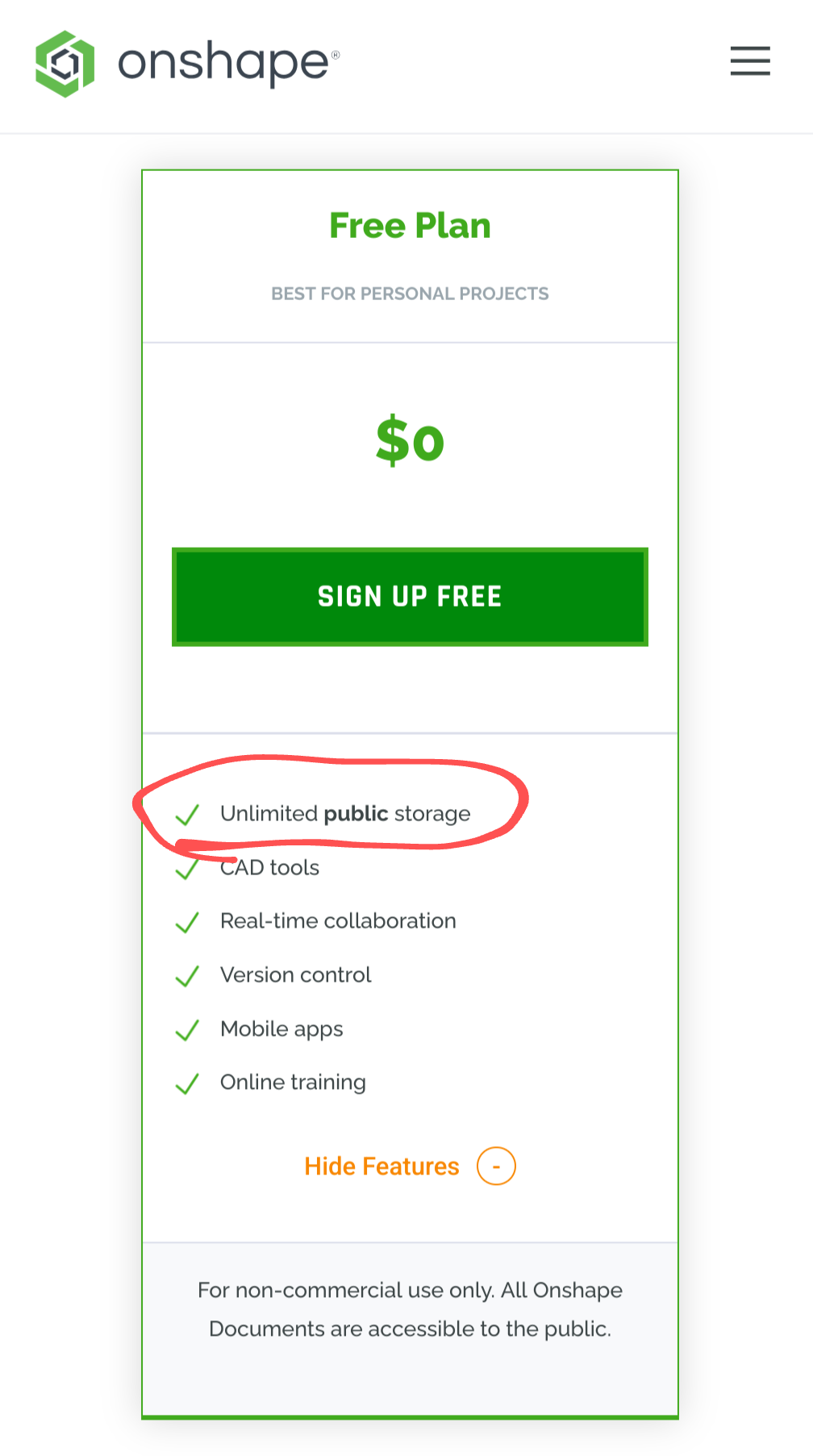
This and the online-only are the reasons I no longer use onshape. While I don’t mind for a majority of my stuff to be public it just doesn’t make sense for everything and then you can’t even use it e.g on longer train rides without internet.
Whilst this is fair criticism, I was responding to complaints about the UX in other CADs.
It is but you can’t sell any models you design on the free version because “TeRmS oF sErViCe”.
That’s on the free license. Fusion360, to which this thread is offering an alternative, has the same limitation.
I did a quasi-deep dive into licensing terms of the various suites. OnShape’s free tier is particularly clumsy, and on a facial reading bars you from using your own designs commercially, but allows you (and literally every other user) free rein on other people’s designs. It’s quite odd and will probably need litigation to sort out. Then they have nothing between the free tier and the $1800/year tier.
Fusion gives you, IIRC, a grace zone of a thousand bucks of revenue a year before it counts as commercial and you have to get the $600/year paid plan, which seems suspiciously close to how much profit a no-overhead side hustle might pull from $1000 of sales. Solidworks hobbyist gives you $2k of profit grace per year, and when combined with a Titans of CNC discount, makes it a pretty good option for the “let me sell a couple of things on Etsy crowd,” but it’s a much bigger price jump than Fusion if you need to get a commercial license (basically about $2000 a year, I think… sensing a pattern here).
Solid Edge keeps it simple and just says that the free version is for non-commercial use only, though as a locally installed app I’m surprised it’s not more popular.
I was continuing to struggle with FreeCAD, though it’s getting better with every weekly release, and they have a little bit of outside money coming into the project now. Still, I “treated” myself to a $700 permanent Alibre license. I like the workflow and the focus on the workbenches I actually use, and after ten payments I’ll be able to use this particular version however I like for as long as it runs. Not perfect, being closed source and Windows, but they’re a responsive small company in a crowded space, so I don’t think they’re going to fuck over the paying customers too badly.
Thank you so much for this!!
The free versions of solid edge are buggy as hell, unfortunately. Like, “I can’t zoom in because the text grows to fill the whole screen” buggy. It’s very odd.
Thanks for the detailed report! 💪
Damn them too? I guess I shouldn’t be surprised they’re both in the enshittification olympics. I moved away from F360 in favor on Onshape a while ago but started muddling my way through FreeCAD when I heard about Onshape.
Yeah I’ve been meaning to try FreeCAD in anger but every time I try it out I find it clumsy, awkward and limited. I’m hoping the new organisation will allow them to get more funding, I’d really love an actually good open source CAD.
I’d say that it’s probably helping already. I am relearning CAD after near 20 years and it’s much improved over the last time I tried it around 2018.
Having tried Fusion 360… It’s interface and design paradigm is utter trash. NX, Creo, and Solidworks are all far ahead. Can’t speak for catia, I’ve never used it but the versions I saw looked worse than Fusion
We all have our preferences, although some people’s are clearly more insightful than others…
UX isn’t universal. What intuitively clicks for one person might be unusable for someone else. Good UX is adequate for as many people as possible, but it can’t be perfect for everyone at once when some people work best with large labelled buttons with big, clear icons that have to go into submenus to fit on the screen, and other people prefer lots of small buttons whose purpose and location they’ve memorised which all fit on screen at once to save them needing to click into submenus.
Solidworks has the most intuitive interface I’ve seen so far. I may be biased from using it for like 15 years at this point but I’ve also tried Fusion 360, SketchUp, Ondsel and FreeCAD with varying degrees of success in creating designs and assemblies more complicated than a nut and screw.
I may be biased from using it for like 15 years
Yes, yes you are extremely biased.
That was the point the commenter you replied too made.
I mean I learned it in a few days and found it very intuitive as well. Far more intuitive than I found fusion when I tried that years later. Inventor and onshape also feel more pleasant to use.
The issue seems to be that the fusion interface is very non-standard when compared to other cad suites, so people that get used to it first find everything else unintuitive.
If that’s the case I might try it some day. I’m guessing it’s expensive as fuck though.
give us good alternatives then. bonus for ones that run natively on linux. even bigger bonus if the workflow is actually intuitively usable.
FreeCAD, optionally with Ondsel.
You’re missing the “actually intuitively usable” part.
Well, it is a lot better than it used to be.
Great advice that I’m definitely going to take. I’m just learning now and kind of shopping around for which modeling software to learn.
Freecad is where it’s at.
How’s Freecad these days? I avoided awhile ago it because it looked difficult to use but I think this might push me over to it
It does take a little work to get started especially if you haven’t used any cad software before. But once you get the basics it’s easy to search for different techniques to address any problems you encounter.
Sweet thank you!
The weekly releases are looking rather promising on the UI polish, Maker’s Muse did a video on it recently. There’s also Ondsel which has an even more polished UI.
And they are getting closer to the 1.0 release as well:
Issue stats: overall, there are 1852 open issues in the tracker, down by 14 from last week. 26 of them are v1.0 release blockers, down by 14 from last week as well.
Hot take: that’s fair. They probably have thousands of users who made an account, drew a bunch of stuff and then abandoned it.
It’s not the best solution - that would be local offline storage - but it’s a fair change.
It’s fair if you ignore that it’s a problem of their own creation 😅
I do understand the point you’re making though
And this is why all tools I use are opensource.
This is my biggest gripe with Fusion 360 after the literal dozens of minutes using it. Why can’t I just save my projects locally?
I’ve personally switched over to FreeCAD, because of Autodesk signin policy (not this one, fusion kept signing me out forcing me to keep having to log back in). I am excitingly waiting for the next major FreeCAD release since the daily builds are looking extremely promising.
I tried freecad and my god I have never in my life used a less intuitive application. OpenSCAD is more intuitive and theres an entire scripting language you have to learn for it
I agree, though Daily appears to be much better. For the sable release I see it like GIMP to Photoshop
I’ll put giving it another try on to do list then. Having something that has features parity to fusion without all the bs would be awesome
Why can’t I just save my projects locally?
Because then you wouldn’t be Autodesk’s bitch, and Autodesk really wants you to be their bitch.
Wait what?
So when I save my F3D files locally I don’t get the whole project in the file?
You do. It’s just more tedious, and you may not get some of the collaborative history like component comments and the like.
Pretty sure you can save them locally, it just requires extra clicks every time, which is super annoying.
Ok. I too hate that everything is directed to cloud and saving locally is treated like something strange that no one wants.
The day Autodesk removes the capability for local save (“export your files from cloud” in some Autodesk website is not the same as saving files directly from Fusion 360) is the day I leave Fusion 360.
But then there’s fewer reasons to beg you to subscribe.
deleted by creator
I have all the autodesk products available in software center from my job. Decided to give fusion a try, as it includes what was once eagle as well as enough 3d for my use… Online only? Where file? No offline stl because conversion is done online? GTFO! I’m back to using inventor and an ancient eagle version.
Dumb cloud-only stuff. Good that I use Onshape, where stuff like that could never happen!
…wait a minute, shit. It absolutely could and probably will. The owners certainly could restrict the free tier or ban my account if they want, and then everything is gone.
I absolutely hate that. I really like Onshape, because it works great, but we NEED an, at least decent, FOSS option. I don’t necessarily need stuff like flow simulations, just good modeling, like in F360 or Onshape.
FreeCAD didn’t work too for me. The UI was horrible, the workflow very unintuitive and wonky, and it crashed a lot, while not supporting basic functions.
There were a few alternatives around too, but they were in the very alpha stage and didn’t work yet at the time I researched.
I really wish someone would create something from scratch, or fork something that already works, like Blender, and turns it into a CAD.
It’s just sad to know all my hundreds of models in Onshape will get useless some time in the future.
There is cad plugins for blender. That said try FreeCAD again with the next major release. From the looks of FreeCAD daily, it’s really improved
Seriously give Ondsel a try if you haven’t, has a different ui on top of freecad and a few workflow changes/sketch tools that make it less clunky. I use realthunder + modern ui for freecad and while yeah, there’s clunk, it’s useable and importantly, no limits on your files. Modern UI gives freecad a ribbon bar and some other enhancements that I like, swapping between benches took a bit to get used to, draft at least the hotkeys are kinda sorta intuitive and make the flow a lot nicer.
I switched cold turkey off of SW Maker for that reason, it limits where your files can be opened on that license, plus kept trying to save my files to a cloud storage by default. I’ve said it before, yeah freecad isn’t perfect, has clunk, but it’s provided to me free of charge with no limitations on its usage, I’ll gladly accept that.
Modern ui ?
It’s an add-on ModernUI I really like it, configurable as well, mainly use for ribbon bar and dockable panels

from the github, I use small icons with no labels (like the window in the middle), works well for me on an ultrawide.I didn’t know about this. Thank you !
I’ve tried the modern UI plugin, it makes freecad crash every 15min or so on my computer.
ModernUI was abandoned afik. FreeCAD Ribbon UI seems to have taken its place.
That sucks! Seems to work on my oldish laptop, can’t recall if I used on my really old one too but they both have 16gb of ram and running an appimage on Debian for those, windows seems to be happy with it. Running the python 3.11 versions as well, idk if that makes a difference
It doesn’t really have a major impact on the workflow from what I’ve tried, it’s still the shitty workflow of regular freecad.
Fair enough, visually the ModernUI made it similar to what I was used to, I pretty much bounce between part design, sketch and assembly workbenches for everything I do, been a bit but I think ondsel swaps automatically to sketch from part workbench and the dimension tool is way nicer, general freecad doesn’t really have that smart dim tool, but the keyboard shortcuts make it better.
Workflow wise, I found it pretty much exactly the same as I used SW and other parametric cad packages, make your sketches, extrude your base and then build sketches for other features. Toponaming fix seems to make external geometry references a bit more reliable, have a few cleanups if I change way back in the tree, not all sunshine and rainbows though, definitely had some frustrations and clunk. What’s sold me honestly is I dove in with a largish project (more than I expected tbh, I’ll post it when it’s more mature) and it’s so far totally met my needs.
Freecad link branch ?
Realthunder has been working with the main team to get his toponaming fix into mainline FreeCAD, and they’ve already adopted several of his UI improvements and settled on an assembly workbench. Version 1.0 should finally be released by the end of the year, and the weekly builds are promising. I don’t know if it’s quite there for me yet, but I’m hoping it will be by the time my paid-for Alibre is feeling long in the tooth, and any CAD DIY enthusiast would be wise to keep half an eye on FreeCAD.
https://github.com/aconz2/Fusion360Exporter lets you bulk export all of your projects to local storage.
How do you open the files though?
It exports as F3D (probably readable by future versions of Fusion) and STEP (standard but with less fidelity) by default.
Is STEP a CAD format or 3d file format? I thought the latter. Like I don’t get constraints or sketches, only 3d models
It’s a CAD format in that the files contain object descriptions instead of meshes (like OBJ). But the format does not support all of fusion 360’s features so it is a lossy export in that respect.
STEP is at least marginally better than STL, because it can represent stuff like circles, instead of just a mesh.
Looks like it only exports them as 3d models and not CAD files
Yeah, got the same email. Fortunately I already exported everything to .step files and am using Ondsel ES full-time for my designs.
Anyone know the best way to export my projects preferably without losing history and such?
Export it as a fusion file (*.f3d), you can reopen the file in Fusion and you won’t loose anything
Thanks, by chance do you know if you can do a bulk export?
Not officially, but there are some github projects which help with it
Oh fuck this digital hellscape. I wouldn’t mind if a solar storm killed every fucking processor on this planet tomorrow.
Watch as the 21st century as you know it devolve as supply chains collapse and everyone no longer has access to the necessities needed for survival.